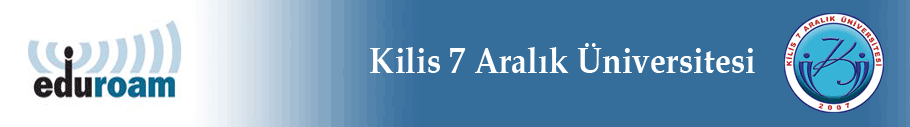Connection settings are similar in Iphone and Ipad.Download config file and customize your eduroam settings.
Settings/Wi-Fi/Eduroam/Accept

1. Click Settings
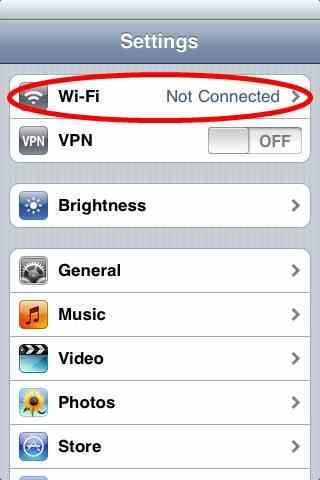
2. Click Wİ-Fi
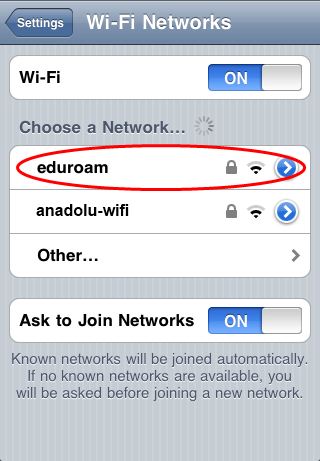
3. Click eduroam

4. Security is WPA2 Enterprise or WPA Enterprise
(if you are a guest, connection settings must be the guest settings.)
Username E-mail adress ( kilis.edu.tr ) and password
-Click accept in the sertificate window
-Connection settings are done.
Kilis 7 Aralik Universitesi Bilgi Islem Daire Bsk. © 2011-2025
Warning: fopen(/home/eduroam/www/phpwebcounter-1.0//hits_webcounter.0): failed to open stream: Permission denied in /home/eduroam/www/phpwebcounter-1.0/phpwebcounter.php on line 67
Warning: fread() expects parameter 1 to be resource, boolean given in /home/eduroam/www/phpwebcounter-1.0/phpwebcounter.php on line 68
Warning: fclose() expects parameter 1 to be resource, boolean given in /home/eduroam/www/phpwebcounter-1.0/phpwebcounter.php on line 69
Warning: fopen(/home/eduroam/www/phpwebcounter-1.0//hits_webcounter.0): failed to open stream: Permission denied in /home/eduroam/www/phpwebcounter-1.0/phpwebcounter.php on line 79
Warning: fwrite() expects parameter 1 to be resource, boolean given in /home/eduroam/www/phpwebcounter-1.0/phpwebcounter.php on line 80
Warning: fclose() expects parameter 1 to be resource, boolean given in /home/eduroam/www/phpwebcounter-1.0/phpwebcounter.php on line 81